Friday, July 24, 2009
Grids
Templates - Cheap options for the stingey client
Friday, July 10, 2009
Good list of questions to ask a client before starting a website job
http://www.evotech.net/blog/2009/04/22-web-client-ued-questions/
Tuesday, July 7, 2009
The latest info about fonts and typography for the web, sifR and embedded web fonts
Monday, July 6, 2009
Forcing a browser to NOT CACHE a file - so your updates show up for returning visitors
Thursday, July 2, 2009
All about flash video - data rate, keyframes, frame rate etc
We use 272kbps/544kbps/1088kbps for low/medium/high quality video respectively.This sounds sensible.
Your server delivers at approximately 850kbps.
Your FLV requires approximately 1700kbps (combined video/audio/overhead).
Therefore, the player consumes the media data twice as fast as it is delivered.
also just read somewhere that using the smoothening script in flash can be too much for older computers, they arent fast enough or something, can make the video play jumpy.
If a video clip is longer than 10 minutes, the audio will drift noticeably out of sync if you do not adhere to the 29.97 fps rate or an accurate even division for lower frame rates (such as 14.98 fps, which is half of 29.97).
If your video clip is encoded with a higher data rate, a lower frame rate can improve playback on lower-end computers. For example, if you are compressing a talking-head video clip with little motion, cutting the frame rate in half might save only 20% of the data rate. However, if you are compressing high-motion video, reducing the frame rate has a much greater effect on the data rate.
Alternative Encoders
To get the best encoding - 2 pass VBR encoding is the way to go. Flash CS3 encoder apparently dosn't do 2 pass encoding. im guessing that this means the other encoders will be much better with fast movement.
If I was doing alot of this sort of thing, the Flix Pro looks great, and they have a whole package that includes players to output to, so it could be a neat end to end thing, better encoding and better players.
Good article but dated on the differences of the 3rd party encoders. Sorrenson has a better batcher but this was written in 2006 flix might be better now.
http://www.adobe.com/devnet/flash/articles/selecting_video_encoder_02.html
And heres a comparison page that will show you the difference between the 3 main encoders, Flash Video Encoder, Sorrenson Squeeze, and Flix Pro. It is down at the moment though.
Flix Pro $249
http://www.on2.com/index.php?365
* Two pass encoding
* On2 VP6-S for High Definition (HD) output
* Hollywood-like "green screen" special effects
* Cool usability features, such as cue points and batch encoding
* Automatically output Flash Players for your video
* Output an HTML page to play your video with a click of the mouse
Sorrenson Squeeze
The other good one, has a cool feature called 'watch folder' where it encodes anything you put into a folder without opening the batch window. I can imagine this as a really satisfying feature. It offers 2:1 and 3:1 frame rates so it automatically does your frame rate for you at logical settings for lowering the frame rate.
Video Transcoders, Encoders, Rippers, Fixers, etc
Wednesday, July 1, 2009
Conclusion Flash Video and video playlists and so on
Flash Video About SWFObject 2 script and Flash embedding methods
- Offers two optimized Flash Player embed methods; a markup based approach and a method that relies on JavaScript
- Offers a JavaScript API that aims to provide a complete tool set for embedding SWF files and retrieving Flash Player related information
- Utilizes only one small JavaScript file (10Kb / GZIPed: 3.9Kb)
- Is the successor of SWFObject 1.5, UFO and the Adobe Flash Player Detection Kit
- Intends to unify all existing Flash Player embed methods and provide a new standard for embedding Adobe Flash Player content
Flash video - adobes resources- eg dw to embed or making flash custom players etc
Making a poster frame for a flash video flv or h.264
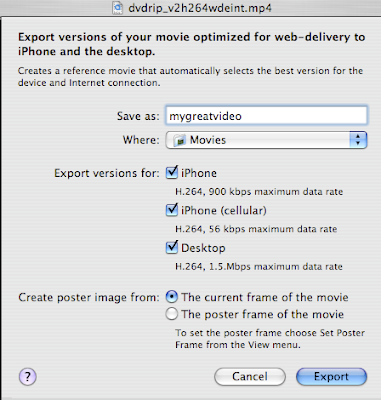
A simple solution will be to include your poster frame in the first frame of your video. That way you can do a fade out or a transition when the user click play.
Or you can add a still of your video to your first frame in your swf and a play button to go to the next frame where the flv will be.
Another option that quick and dirty:


